The Beginner’s Guide to UI/UX Job Roles: What No One Tells You About the Industry
Ever wondered why so many beginners feel lost in the world of UI/UX design? It’s because the industry is full of overlapping terms, blurred roles, and job titles that don’t always tell the full story. For aspiring designers, understanding what each role truly means is the first step to building a clear, focused career plan.
In this guide, we’ll break down the real UI/UX job titles you’ll see in the industry — from UX Designer to Product Designer — and share what no one else tells you about these roles. Whether you’re just starting out or trying to figure out where you fit, this guide is your shortcut to making smart career choices.
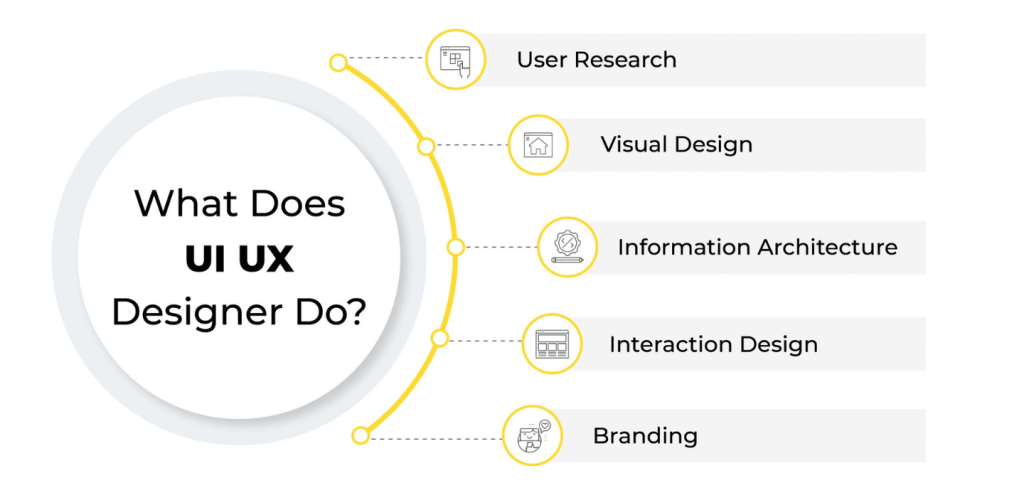
The UI/UX Industry is More Than Just “Design” -
Here’s What You Don’t Know
The UI/UX Career Myth: One Role Does It All
When beginners think about UI/UX, they often imagine it as a single job — someone who designs screens, chooses colors, and makes apps look pretty. But that’s a huge misconception.
In reality, UI/UX is a multi-faceted industry with specialized roles, each focusing on a unique part of the product development process. For example:
- UX Researchers focus on understanding users.
- UI Designers focus on the visual side.
- Interaction Designers map how users interact with a product
Understanding these specialized roles helps you target the skills you need and choose the right career path.
Key UI/UX Job Roles Explained for Beginners
Starting a UI/UX design career can feel overwhelming, especially with so many job titles out there. Let’s break down the key roles so you can understand who does what — and where you might fit in.
UX Designer – The User Advocate
A UX Designer focuses on the why and how behind a product. They conduct user research, create wireframes, and map user journeys to ensure the product truly solves user problems.
Key skills for a UX Designer: empathy, research, problem-solving, and critical thinking.
If you’re passionate about creating meaningful experiences, the UI/UX design career path as a UX Designer could be a perfect fit.
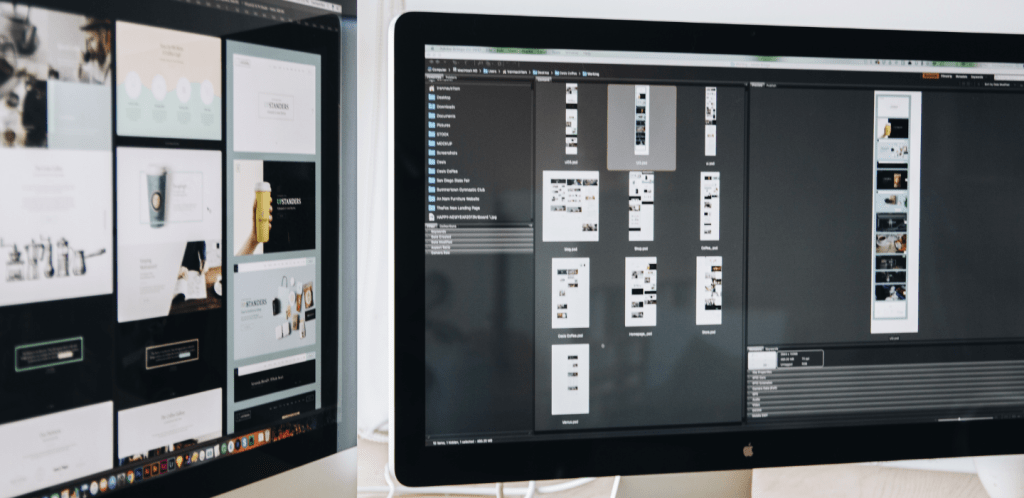
UI Designer – The Visual Storyteller
A UI Designer is the artist of the product. They design the visual layout, color schemes, typography, and overall look and feel. They bring the wireframes to life, making them user-friendly and aesthetically pleasing.
Tools they use: Figma, Sketch, Adobe XD.
What no one tells you: UI design is not just about making things pretty — it’s about creating functional, accessible designs that guide the user’s journey seamlessly.
UX Researcher – The Data-Driven Detective
A UX Researcher dives deep into understanding user behavior. They conduct interviews, usability testing, A/B testing, and analyze data to inform design decisions.
This is a high-demand but often underrated role in product design — companies need data to build products users actually want.
If you love asking why and using data to solve problems, this is a great role to explore. It’s a crucial part of building skills for UI UX jobs that make an impact.
Product Designer – The Big-Picture Thinker
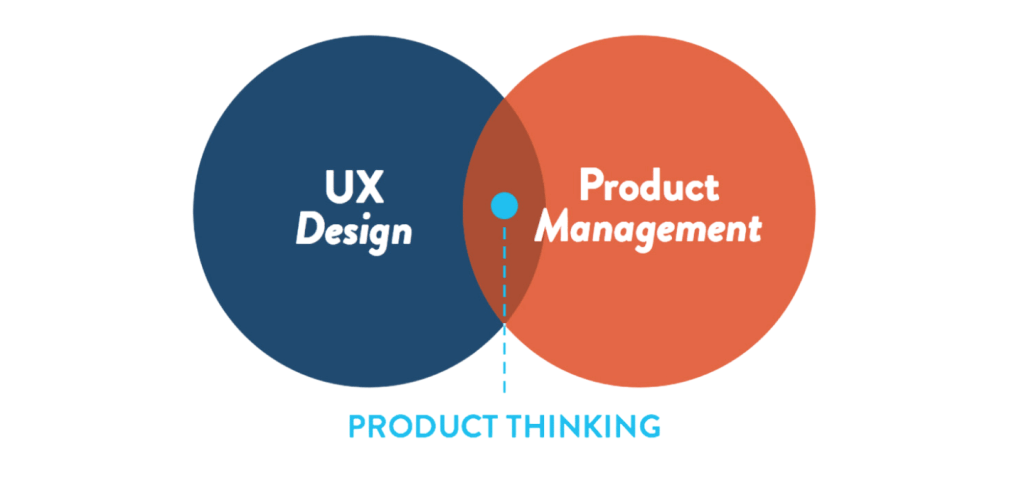
A Product Designer is a hybrid role that combines UX, UI, and even a bit of strategy. They focus on aligning the product with both user needs and business goals.
Startups and small teams often prefer Product Designers because they can wear multiple hats and see the project through from concept to final design.
If you’re interested in product design roles that offer variety and ownership, this might be your path.
Interaction Designer – The Flow Architect
An Interaction Designer creates the feel of the product, from button animations to smooth transitions and how users navigate between screens.
They focus on micro-interactions, user flows, and ensuring every click feels intuitive.
The difference between a UI Designer and an Interaction Designer is subtle: UI Designers focus on how it looks, while Interaction Designers focus on how it works and feels.
Which UI/UX Role is Right for You as a Beginner?
How to Choose Based on Your Skills and Interests
Feeling overwhelmed by all the UI/UX job titles? Don’t worry — here’s a quick guide to help you figure out where you fit best in the UI/UX world:

If you love...
Explore this role...
Visuals, typography, colors
UI Designer
User psychology & research
UX Designer, UX Researcher
Problem-solving, flow, logic
UX Designer, Interaction Designer
Data analysis & testing ideas
UX Researcher
Big-picture strategy & vision
Product Designer
If you love...
Visuals, typography, colors
User psychology & research
Problem-solving, flow, logic
Data analysis & testing ideas
Big-picture strategy & vision
Explore this role...
UI Designer
UX Designer, UX Researcher
UX Designer, Interaction Designer
UX Researcher
Product Designer
Pro Tip for Beginners:
Don’t rush to choose a role just yet. Try small side projects like redesigning an app you use daily, creating wireframes for your favorite website, or testing a prototype on friends.
Experimenting helps you discover your strengths and passions before committing to a specific UI/UX design career path.
What No One Tells You About the UI/UX Industry
The Reality of Job Titles and Expectations
In the real world, job titles in UI/UX aren’t as clear-cut as they seem. Many companies — especially startups — combine roles, expecting one person to handle UX research, wireframing, and even UI design.
That’s why it’s crucial to read between the lines in job descriptions. If a UX Designer role also mentions Figma, UI design, and prototyping, they’re likely looking for a hybrid designer who can do it all.
The Skill Overlap You Can’t Ignore
Here’s the truth: you can’t just do UI or just UX. The best designers know a bit of both. Even if you choose a specific role, understanding the entire design process is key to success.
For example, a UI Designer who understands user flows creates better interfaces. A UX Designer who knows visual hierarchy communicates ideas more effectively.
If you’re just starting your UI UX design career for beginners, focus on building a solid foundation across both UI and UX skills. It’s what the industry expects — and it makes you a more valuable designer.
Final Tips for Breaking Into UI/UX Roles
Ready to kickstart your UI/UX design career for beginners? Here are some practical tips to help you get started:
Start Small with Personal Projects
Network Through Communities
Build a Case Study-Focused Portfolio
Attend Free Webinars & Workshops
Your journey starts with one step — take it today. 🚀
Conclusion
Understanding the different UI/UX roles is your secret weapon for breaking into the design industry. It helps you set realistic career goals, build the right skills, and avoid common beginner mistakes.
Whether you’re drawn to visuals, problem-solving, or big-picture strategy, knowing where you fit in gives you a major head start.
Ready to learn more?
🚀 Join our Free Live Webinar on UI/UX & Product Design to dive deeper into real-world insights, explore career paths, and kickstart your journey into design.
👉 Sign up here and take the first step toward your dream career!
https://www.kapilitshub.com/uiux-webinar/